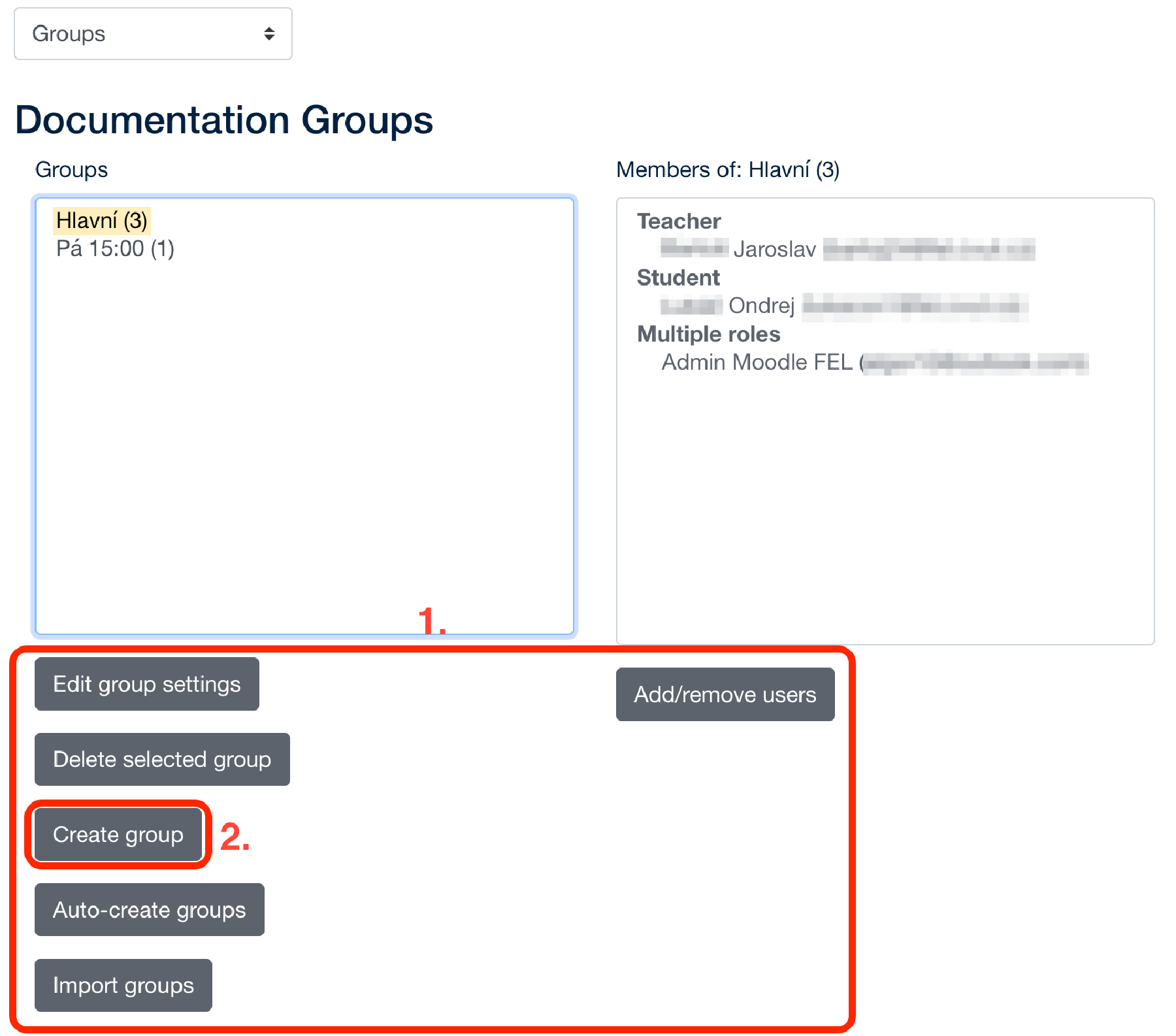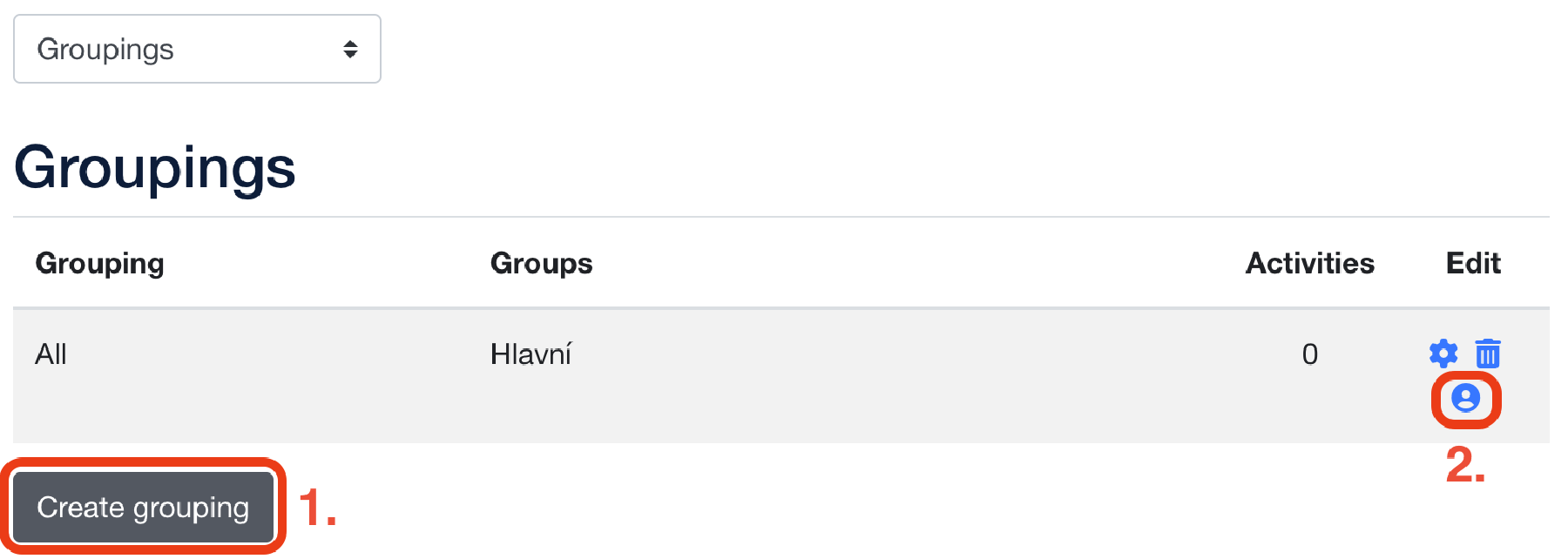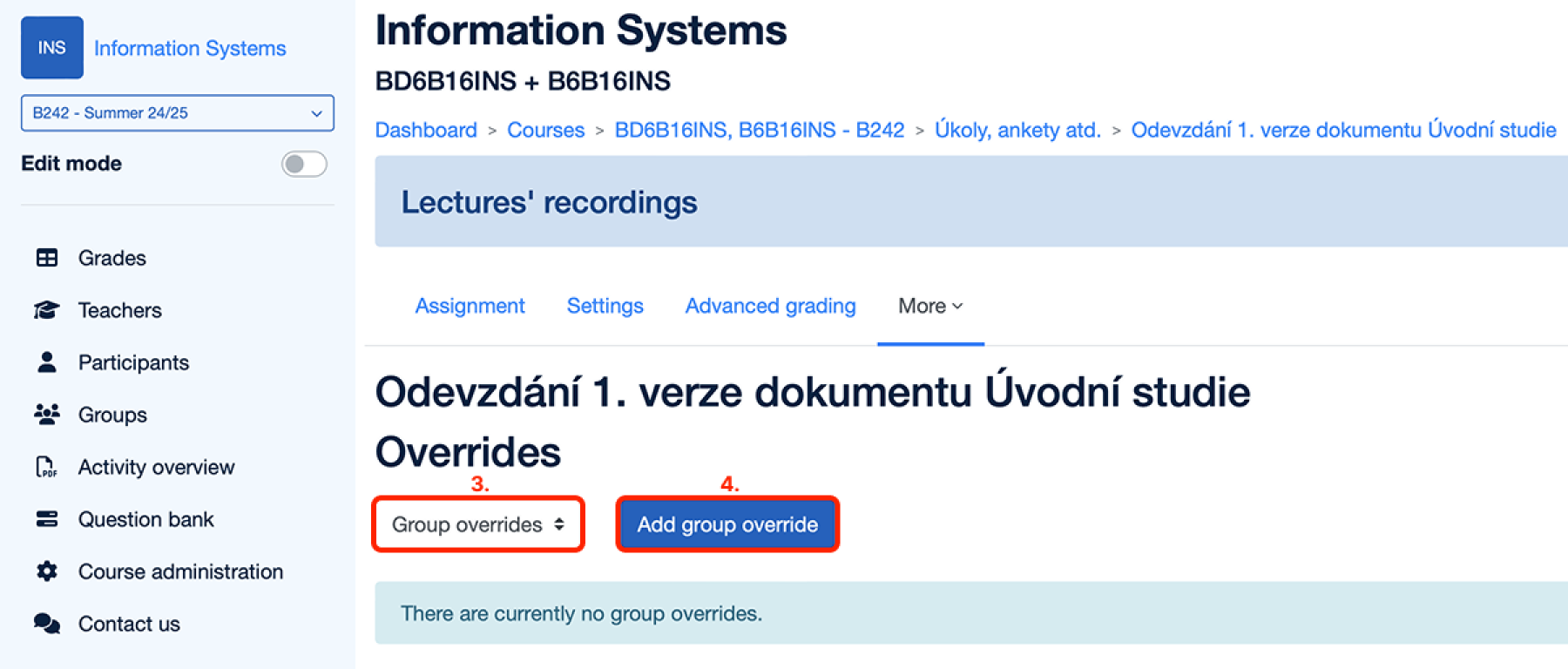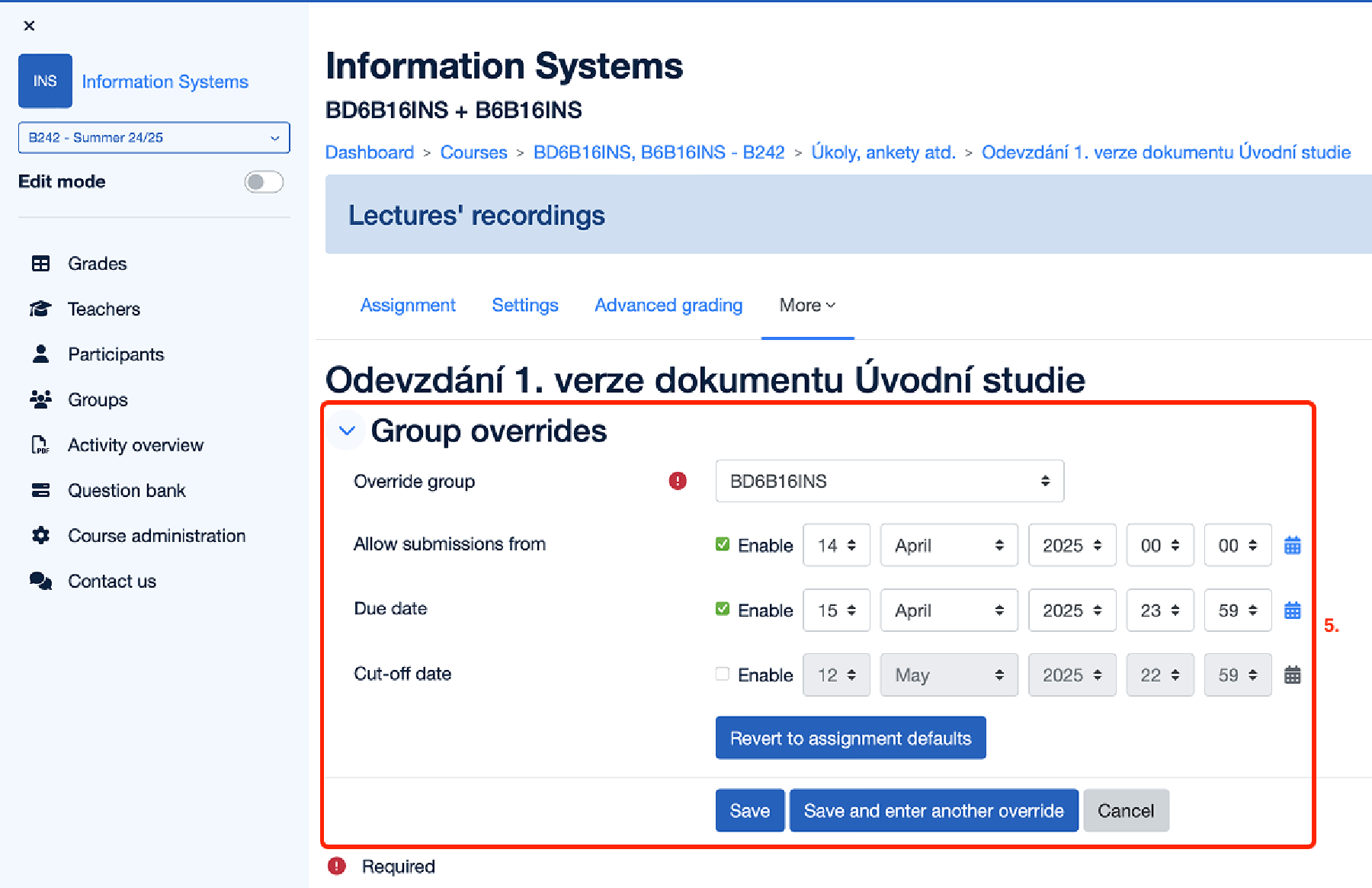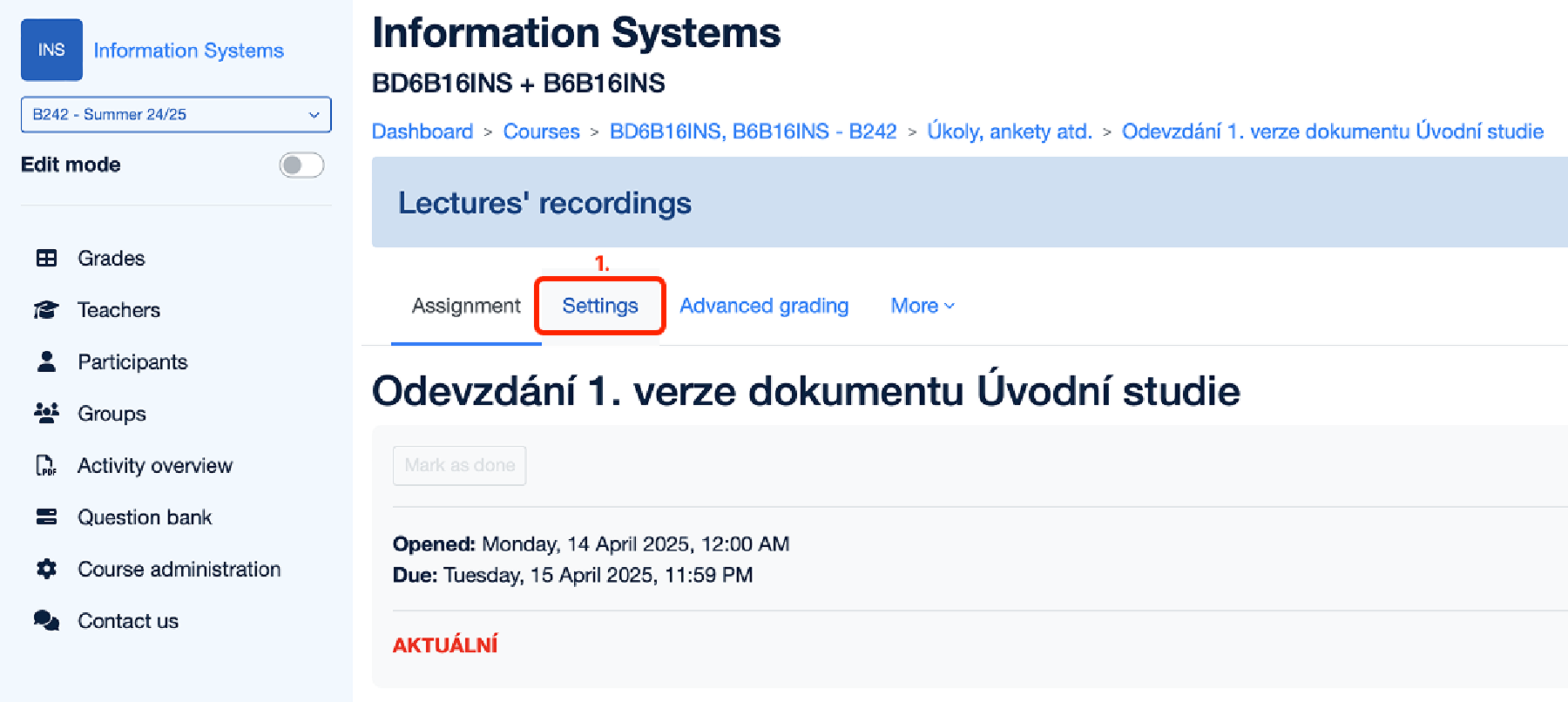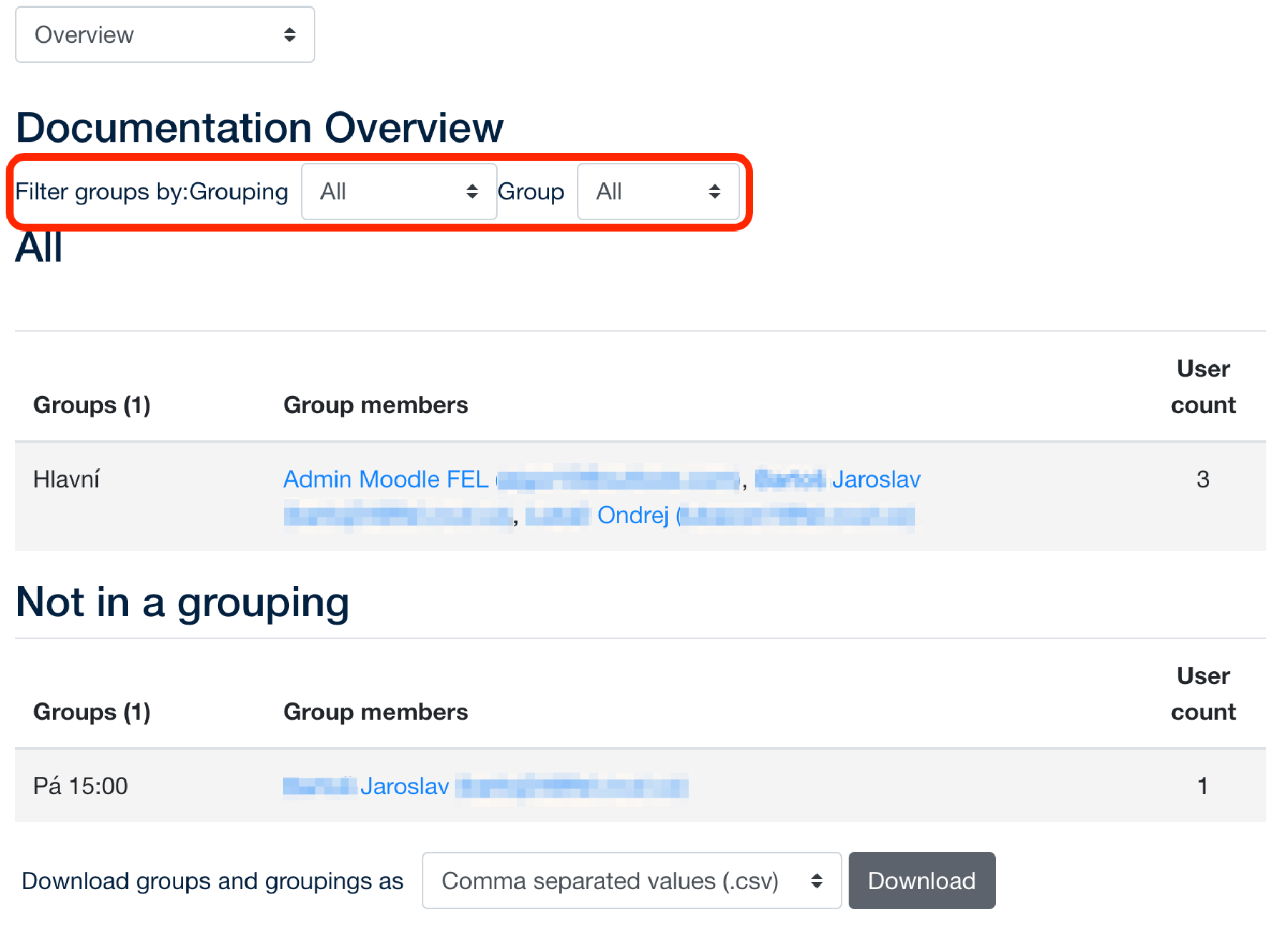Groups
Groups is a page with information about groups and groupings in the course, and it is located in the left side menu.
After clicking on Groups in the side menu, a page with two main sections will open – Groups and Members of. Clicking on a specific group in the Groups section will display its members and their emails on the right in the Members of field. Below these sections, you’ll find grey buttons for managing groups (1). Clicking one of these buttons opens a new page where you can edit the groups. By default, groups in courses are created based on class sections (parallels). If you need to create additional groups, use the Create Group button (2).
In the Groupings section, you can create and edit groupings. A grouping is a group composed of already existing groups, usable for things like group submissions, where the groups of students change every week. To add a new grouping you need to firstly create a grouping by clicking the Create Grouping button (1) and then add groups to the grouping using the blue icon with a person in the top-right corner (2).
Restricting access for an activity allows you to prevent or allow students who do or do not belong to a specific group, or based on a specific time interval, from viewing and interacting with the activity.
To set access restrictions, in the activity overview select the specific activity (1), click on the More option and choose Override (2).
Click the selection button and choose Group override (3), then click the Add group override button (4).
Now you can select the group for which you want to set the restriction, the opening date of the submission, the submission deadline, and also the closing date of the submission (5).
After that, you can save the override by clicking the Save button, or if you want to create another restriction, click Save and enter another override.
Group submissions allow student groups to submit assignments in such a way that if one student submits the assignment, the same submission is recorded for all members of the group. To enable this, select the specific activity for which you want to turn on group submissions. Go to the activity settings (1).
Expand the Group submission settings menu (2). The following options will appear (3):
Students submit in groups - If enabled, students will be divided into groups based on the default set of groups or a custom grouping. A group submission will be shared among group members and all members of the group will see each others’ changes to the submission.
Require group to make submission - If enabled, users who are not members of a group will be unable to make submissions.
Require all group members submit - This setting must be used together with the ‘Require students to click the submit button’ in Submission settings. If enabled, all group members must click the submit button for the group submission to be considered as submitted. If disabled, any group member can click the submit button.
Grouping for student groups - This is the grouping that the assignment will use to find groups for student groups. If not set, the default set of groups will be used.
Groups with a deadline in KOS are automatically synchronized every day at 2:00 AM.
You can also use groups to extend submission deadlines for students who have a recommendation from ELSa. For the group of students with an ELSa recommendation, you can set a later submission deadline than for the group of students without the recommendation.
The Overview page displays all information about groups and groupings. There is a list of the course’s participants that do not belong to any group at the bottom. The page’s content can be filtered by grouping or by groups.