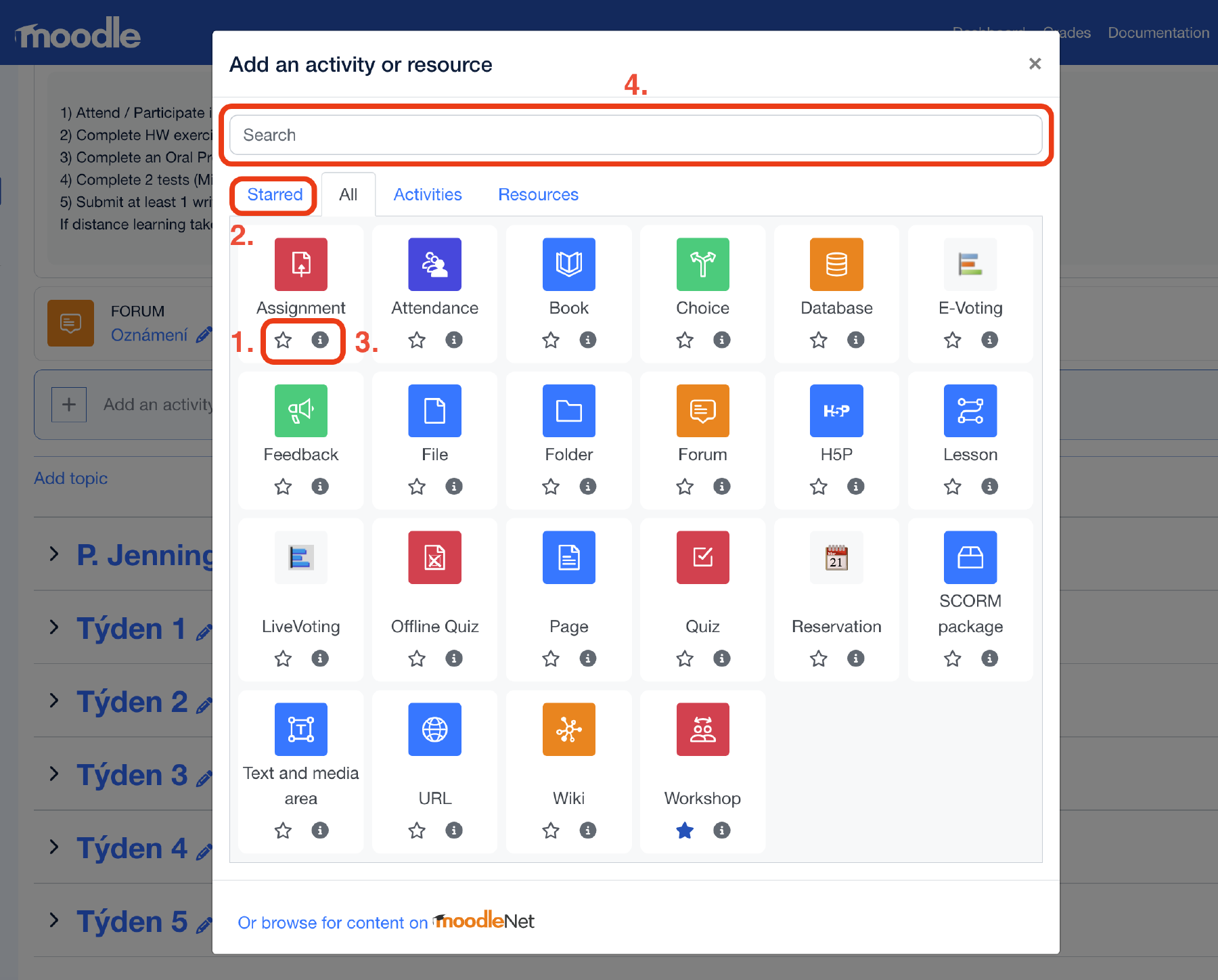Modules and their description
Modules are a group of functions in Moodle that make up the content of individual sections. They are divided into two groups: activities and resources. A list of all modules can be found by clicking on the Add activity or study material button in the bottom right corner of each section.
Modules can be marked as favorites by a star icon (1), and then they will be displayed in a particular category (2). Clicking the icon with the letter i (3) will show detailed information about each module. You can search for a specific module with the filter on the top (4).
Activities are modules that help students become more involved in learning by interacting with other students or teachers.
Resources are modules that teachers can use to support teaching and add files, presentations, and more with these modules.