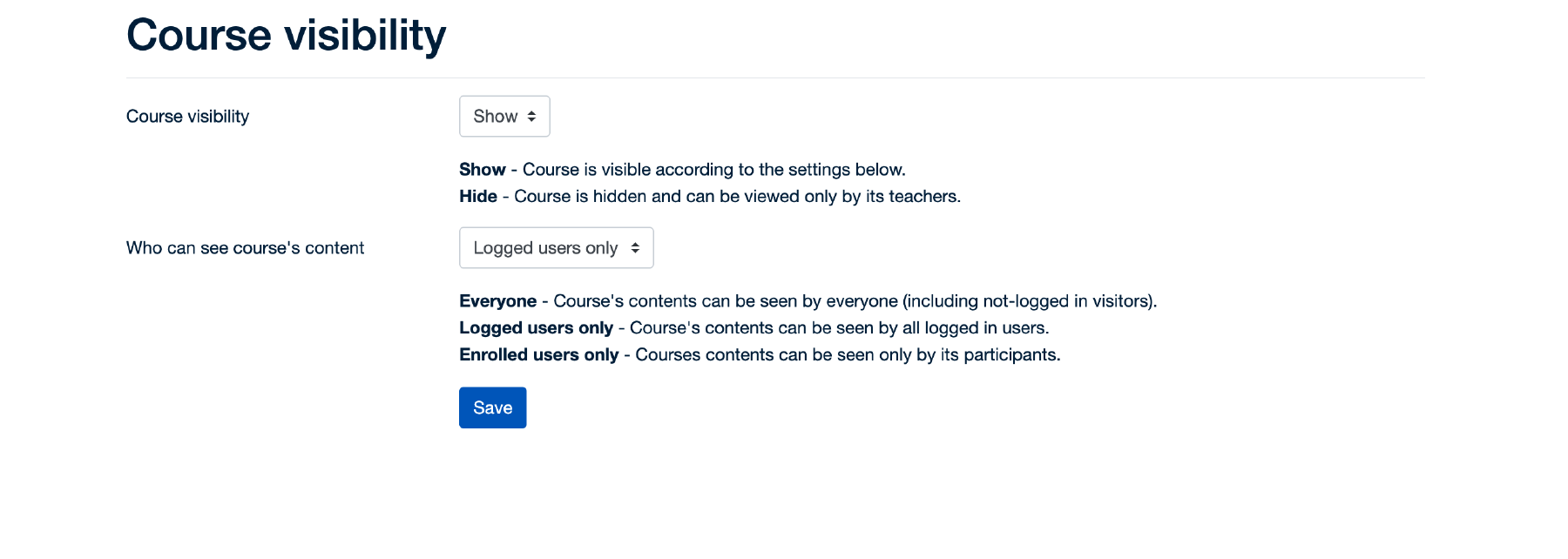Course visibility
On this page you can set who can see this course.
There are two settings:
- Course visibility - Here you can choose if the course is visible only for teachers (e.g. when the course page is not finished) or if the user group chosen in the next setting can see it too.
- Who can see course’s content - Here you can choose if everyone can see this course, if only logged in users can see this course or if only course participants can see this course. If the previous setting is set to Hide then this course is still only visible to teachers and this setting has no effect.