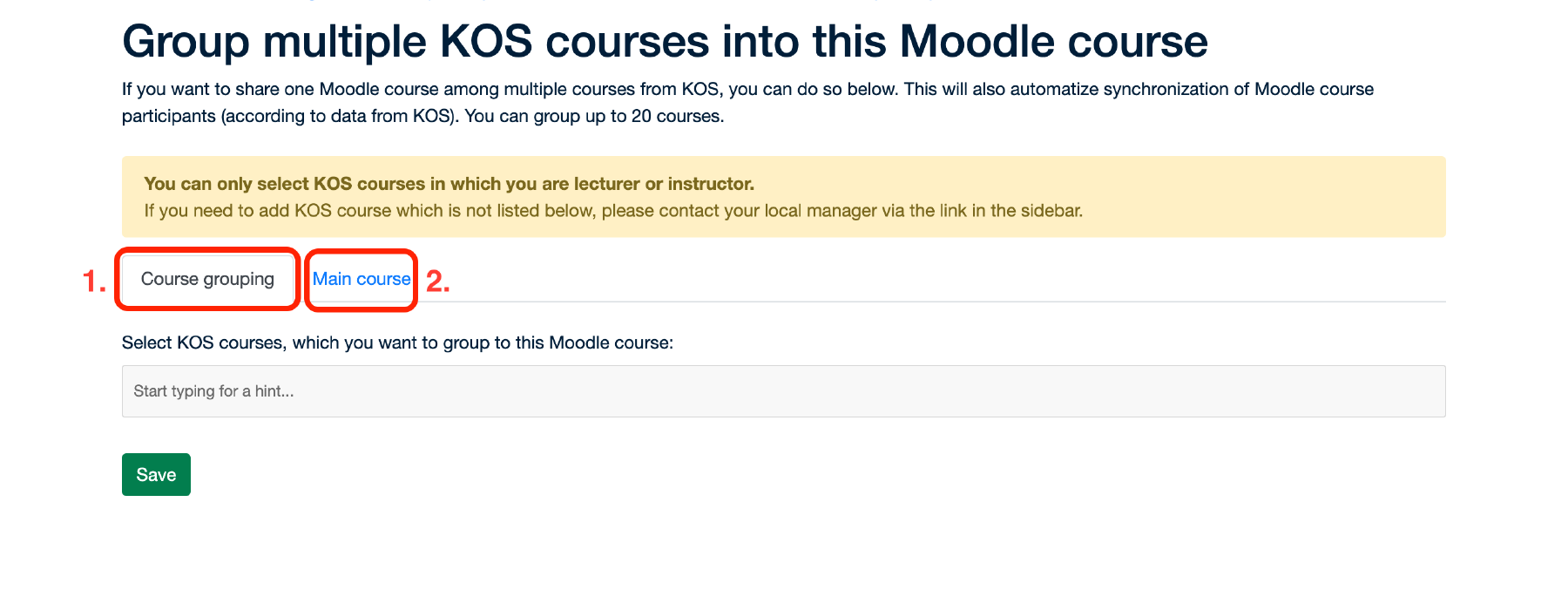Group multiple KOS courses into this Moodle course
Course grouping allows multiple KOS courses to share a single Moodle course. On this page you can add/remove KOS courses from this Moodle course. Individual KOS courses are added/removed in the Grouped courses[1.] tab. You can see the KOS courses that are already linked to this Moodle course in the light gray field. You can remove KOS courses from the grouping by clicking the cross next to the course’s code and name. You can also add more KOS courses by typing the course’s name and/or code in the gray field and then select the correct one from a list that will appear.
In the Main course[2.] tab, you can select which KOS course will be considered the main KOS course for this Moodle course.
Don’t forget to save your changes by pressing the Save button.